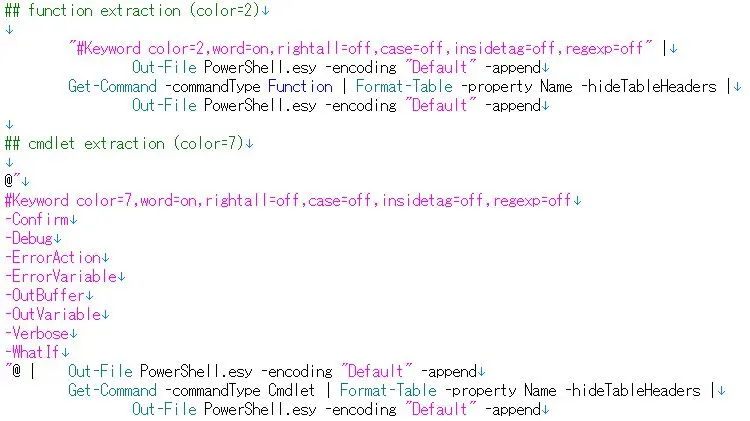Introductory lesson to Japanese Quoits - Slideshow
Please enjoy!
Introductory lesson to Japanese Quoits - Point competition type
Introductory lesson to Japanese Quoits - Pair match type
A retired System Engineer/Feild Engineer

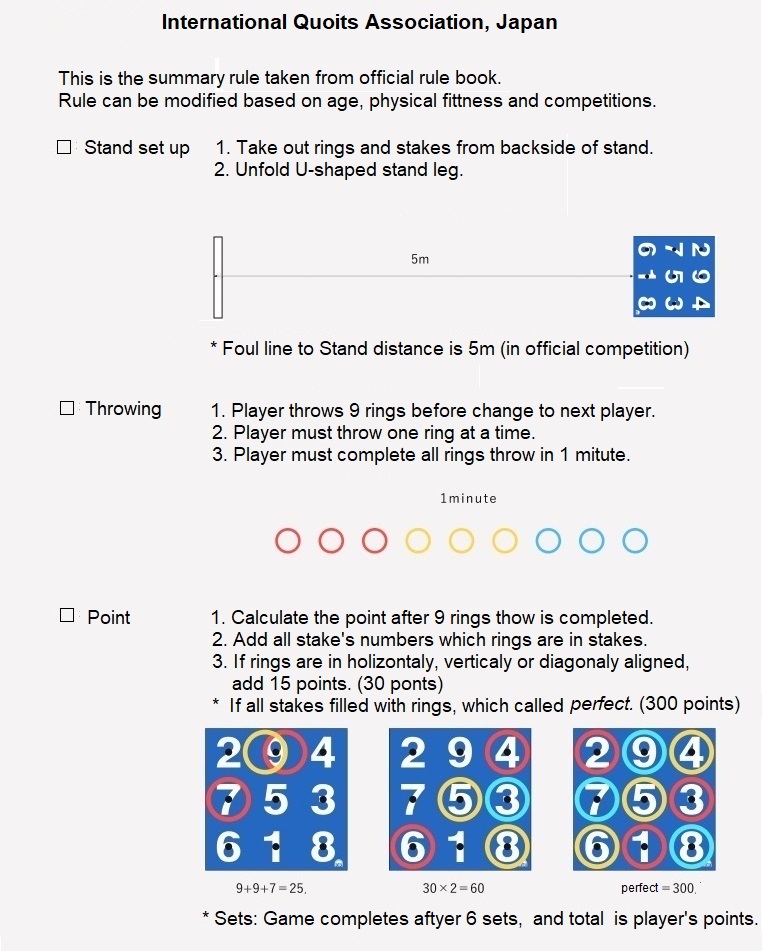
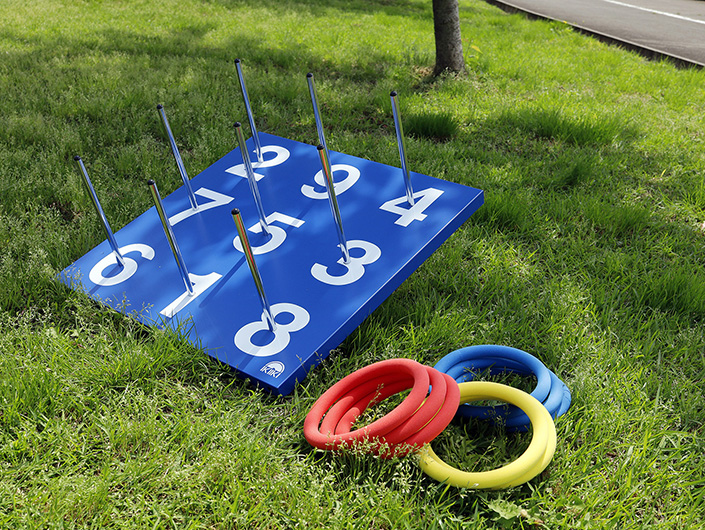
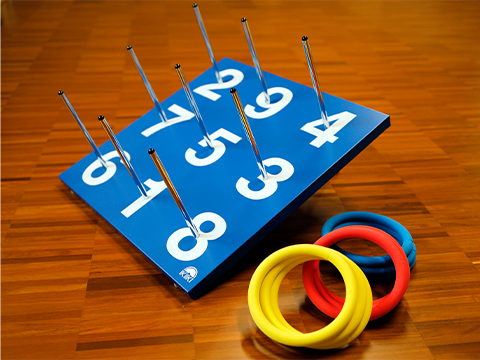
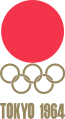








Today is my birthday. My age have reached somewhere around mid seventies.
TV news is announcing that today is the coldest day in the Tokyo metropolitan area (12.3℃), this time of the year, in 79 years.
That means the coldest birthday in my life, so far.
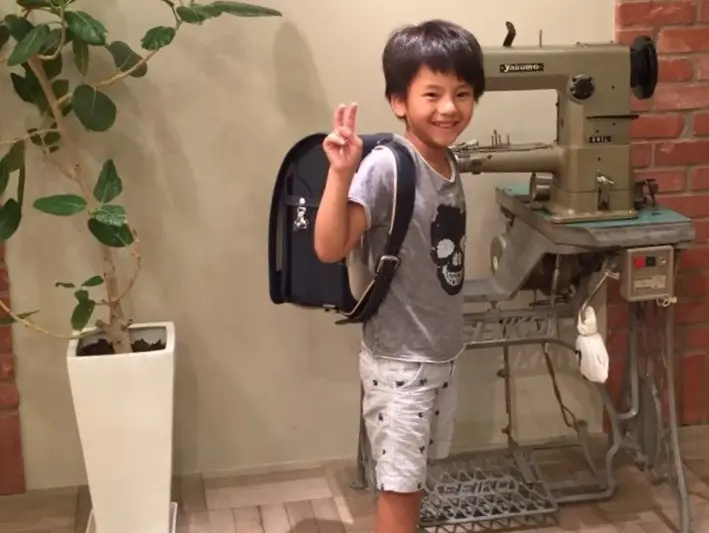
A randoseru (ランドセル) is a firm-sided backpack made of stitched firm leather or leather-like synthetic material,
most commonly used in Japan by elementary schoolchildren.
Traditionally it is given to a child upon beginning his or her first year of school, whereupon the child uses the same bag until grade 6.
The term is a borrowed word from the Dutch "ransel" meaning "backpack", a clue to its origins nearly 200 years ago as used in the Netherlands.
The use of the randoseru began in the Edo era. Along with a wave of western reforms in the Japanese military,
the Netherlands-style rucksack called ransel (randoseru) was introduced as a new way for the foot soldiers to carry their baggage.
The shape much resembled the randoseru bags used today.
In 1885, the Japanese government, through the elementary school Gakushūin, proposed the use of a backpack as the new ideal for Japanese elementary school students.
And this bag became the common use for all other schools, shortly after that.
It's very common to present the randoseru by grandfather/mother to their grandchildren, at the time they enter the first grade of elementary school, here in Japan.
So, I did the same thing, as my father did the same thing to my son about 35 years ago.

Snow was observed in the Tokyo metropolitan area today.
The agency said the snowfall, marked 40 days earlier than last year, is the first such dusting in November in 54 years. If the snow accumulates on the ground in downtown Tokyo, it would be the first time on record.
The picture was taken from my house of second floor, looking for nearby neighbor's house and part of my garden. Snowfall was about an inch deep around here.

Four years ago, I posted my grand-daughter, 5 years old, Shichi-Go-San picture, but this time, grand-daughter becomes 7 and grand-son become 5 years old.
So the another Shichi-Go-San comes around to celebrate.
By the way, Shichi-Go-San (七五三 seven-five-three) is a traditional festival day in Japan when parents celebrate the growth of their children
and pray for their future and well-being when their daughters turn three or seven and their sons turn three or five.
Originally, this event was held on November 15th. However, these days people often celebrate it on their convenient day in Autumn
because it is not a national holiday.
Parents usually dress their daughters in kimono and their sons in hakama, which are formal Japanese skirtlike trousers. They then take them to a shrine to celebrate their growth and pray for their health. They also take family pictures as a keepsake.
Here's my grand-daughter seven years old, and grand-son five years old, the Shichi-Go-San picture. Photo is taken from Tamagawa Sengen Jinja site, viewing Musashi-kosugi town, where my son's family is living.


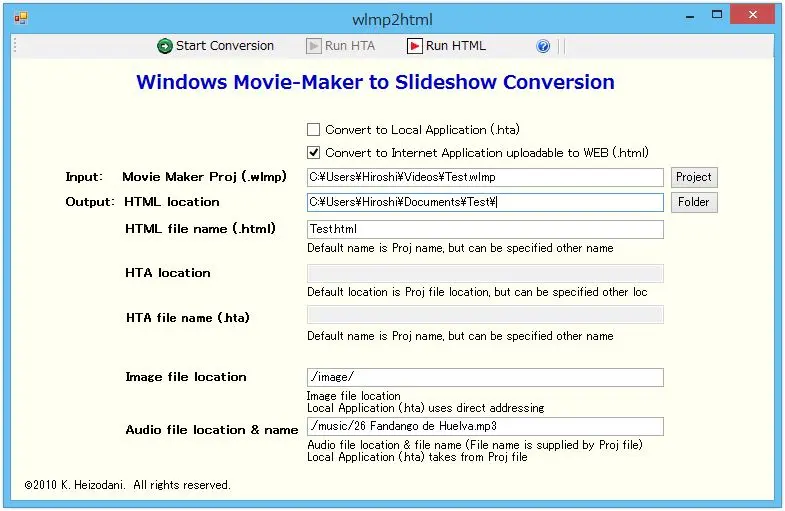
Note: ¥ (Yen) character seen on the screen shot is actually '\' (back-slash) character in English language environment.



For, those who are interested to make Slide-show, I compiled a guidance manual HERE for your reference.
I embedded following demo slide-show here. The show can be started by hitting the left-most Start/Stop button on the slide-show progress-bar.
If you need another demo, please check THIS. (Note: some of the scripts are Japanese.)

Halloween is a yearly celebration observed in a number of Western countries on October 31. It is not a traditional festival in Japan, though, it's becoming very popular here and many people celebrate Halloween, same as the case of Christmas.
My son's family have recently moved from Asakusa to Kawasaki area, the city located in between Tokyo and Yokohama, where the Country's biggest Halloween Parade is famous for. About 3,000 people with variety of costumes joins the parade and more than 100,000 peoples gather to watch this event. Actual Halloween day is the last day of October, but here, the parade event will be held on last Saturday and Sunday of October. First day is for kids, and Second day is for adults.
Here's the picuture of my grand-daughter and grand-son, who joined the Kawasaki Halloween Parade 2013 for the first time.

Shichi-Go-San (七五三 seven-five-three) is a traditional festival day in Japan when parents celebrate the growth of their children and pray for their future and well-being when their daughters turn three or seven and their sons turn three or five. Originally, this event was held on November 15th. However, these days people often celebrate it on their convenient day in Autumn because it is not a national holiday.
Parents usually dress their daughters in kimono and their sons in hakama, which are formal Japanese skirt-like trousers. They then take them to a shrine to celebrate their growth and pray for their health. They also take family pictures as a keepsake.
Here's my grand-daughter's photo, three years old, holding Chitose ame(千歳飴)in her hand. Photo is taken inside the shrine, Asakusa Jinja, after the ceremony of norito by the shrine's priest. Chitose ame literally means "thousand year candy", and is usually given to children as a gift, which symbolizes the parent’s wish for their children’s health and longevity.

I visited Atlanta a couple of times.
The most unforgettable event in my memory was that I received a Telegram message (there was no e-mail yet at that time) from my wife
while I was in Atlanta for long term business trip, which was saying "our girl baby was just born this morning". That was Mar 1980.
This picture is the NCR Retail Division in Duluth, Georgia.
I worked there in 1990 and 1992, for developing MICR/OCR Reader/Sorter in Reader/Sorter Business Unit
(which actually belongs to Waterloo Division in Canada).
Later in 2009, NCR have moved the headquarters from Dayton, which have had well over Centennial history (125 yrs), to this Plant.
My car is on Satellite Blvd. and the hill top place seen on side mirror is the Gwinnett Place.
Atlanta Retail Division, at that time, was a new facility and the center of companies retail products production,
but I never thought that NCR would move the headquarters from Dayton, Ohio to this Atlanta plant, Duluth, Georgia.
It have past almost a quarter Century since I have engaged an MICR reader/sorter project in this location.
Pictures for this trip are HERE.
NCR have changed a lot those days. Purchase of Teradata corporation, acquisition by AT&T, spin-off from AT&T, Teradata separation, ...
These days were gone, but NCR is ...

These days, Personal Computer is almost a must standard tool, such as a pencil. Everybody need to have one on the desk, home or office.
Even at the time of trip, regardless of personal or business, they'd like to carry one, mobile or notebook type.
For long time, I used to use Text Editor "note, or notepad" for writing down personal memo such as, todo list, programing hints, name and address, meeting memo, etc....
It is very light-weighted and very fast to launch, compare to professional type word editor. Of course the nature of this simple text editor, features of word processing capability is limitted.
This is OK. But, one inconvenience of "notepad" is that lack of text color, image clip and links handling.
Becuase of these lacking features, I was difficult to decide long time, whether I should change to other editor such as Write, WordPad, Word, or some others.
Each one has pros and cons. My decision was to make my own Editor, satisfies my requests. I don't need feature rich Microsoft Word like word processor.
Some of my required features are:
1. Text type editor. (Rich-Text, and not binary)
2. Default is Mono-space font. (Consolas)
3. Font, Color, Size, Bold/Underscore/Italic are selectable option.
4. Image and Link pasting, and Link activation.
5. Menu/Tool bar area is minimal (1 line) and Option is selectable in minimum click(s).
6. Supports pure text (.txt), Rich text (.rtf) and BOM (utf-8). note: Associate rtf extension to MyNote.exe for ease of operation.
7. Light-weight, fast launch.
I developed this editor quite time ago, and using it without any incovenience, though I had a plan to complete not-yet-implemented features, such as Print and Find. I posted 'MyNote', as is now, HERE.
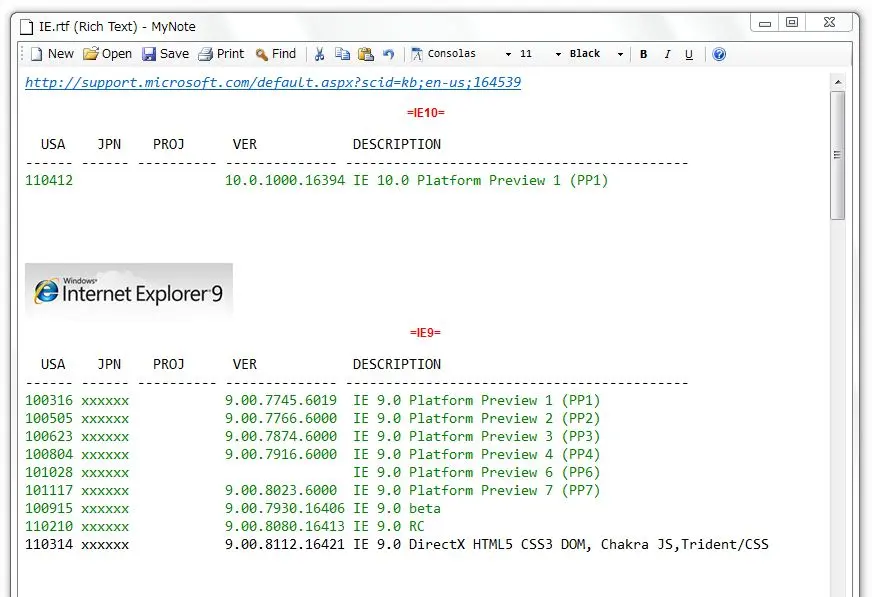
Sample screen-shot for MyNote
![]()
I previously uploaded EmEditor, the Emurasoft's text editor, Syntax file for PowerShell.
PowerShell V2 has been available for Microsoft Workstation/Server OSes for quite some time now. There's some change and addition to PowerShell V1.
So, I updated. You can find it HERE.
If you have an interest about What’s New in PowerShell V2, Joel “Jaykul” Bennett's presentation
is HERE.
![]()
One noticeable uniqueness of the PowerShell language, is that the keyword such as, Cmdlets, Alias, Function, etc
are user definable and extensible, not like the other languages. Because of this nature, static definition will be discouraged.
I made a small PowerShell script to extract necessary keywords from your current system, to create syntax file matches with your system.
But, if you are not extending basic set of PowerShell, you can use uploaded V2 syntax file AS IS, of course. If you are an advanced user and adding
some import modules, and like to reflect these additions, you may do so. I posted my script 'CreatePSesyV2.ps1' HERE for your convenience.
 Last couple of years, I have had happy times, because of my Son and Daughter's
weddings, birth of grand-children and ...
For each son and daughter's birthday, I planned to make a happy birthday slide-show which has recent happy evens and memories.
First I tried Microsoft Windows Live Movie Maker. It's not actually using Movie, but a lot of pictures with pan and zoom, blend filter,
transition filter, picture and text effects and embedded music.
Making slide-show with this software is quite easy, and yet built show looks like professional work.
And easily can output to .WMV format file. I love it.
Last couple of years, I have had happy times, because of my Son and Daughter's
weddings, birth of grand-children and ...
For each son and daughter's birthday, I planned to make a happy birthday slide-show which has recent happy evens and memories.
First I tried Microsoft Windows Live Movie Maker. It's not actually using Movie, but a lot of pictures with pan and zoom, blend filter,
transition filter, picture and text effects and embedded music.
Making slide-show with this software is quite easy, and yet built show looks like professional work.
And easily can output to .WMV format file. I love it.
There's always exists pros and cons. One of the most discouraging point was that produced product (.wmv file) is so BIG! My slideshow for my daughter became 70Mb with 640x480 resolution video. If I upload this file to my Internet provider's WEB site, only one this file eats up about 70% of my contracted space. I can't put two files for son and daughter!
I love the features of Microsoft Movie Maker, so I tried some other slideshow products which have same kind of features as Microsoft, simple and powerfull. None of the trial satisfied my interest. As I was once a computer engineer, and developed quite complicated big project (it was long time ago, and old main-frame computer, though), I decided to make it by myself.
Some of the key features: Most easy way to describe the product feature is to show the actual sample.
I have an interest of Flamenco and I used to play Flamenco guitar as a hobby. This sample that I made shows you Flamenco related pictures and music.
Music is taken from YouTube, Jose Tanaka's Guitar lesson video. YouTube URL is HERE.
Thanks to Jose.
Most easy way to describe the product feature is to show the actual sample.
I have an interest of Flamenco and I used to play Flamenco guitar as a hobby. This sample that I made shows you Flamenco related pictures and music.
Music is taken from YouTube, Jose Tanaka's Guitar lesson video. YouTube URL is HERE.
Thanks to Jose.
This sample, which uses Youtube music, instead using MP3 audio file is HERE.
User HTML coding is less than 30 lines. Data size is just the sum of the pictures, plus 30+ lines html and Javascript library. Reducing great deal, compared to Microsoft Windows Live Movie Maker generated file. Here's the cording. This is a template. You can change or fill in the defaulted parameter values as you like it, and fill in the image FileName and it effects. That will complete your slide-show.
Html portion (user cording)
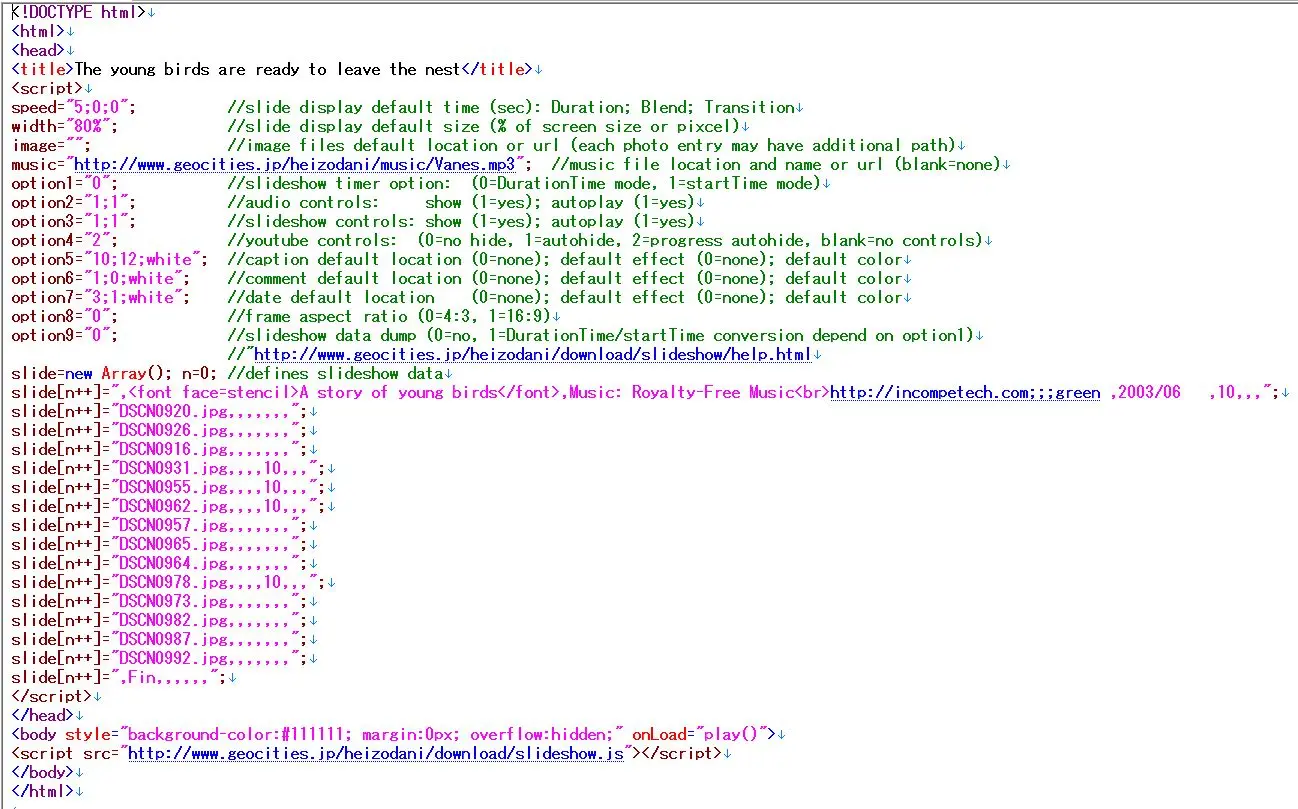
Effect parameters
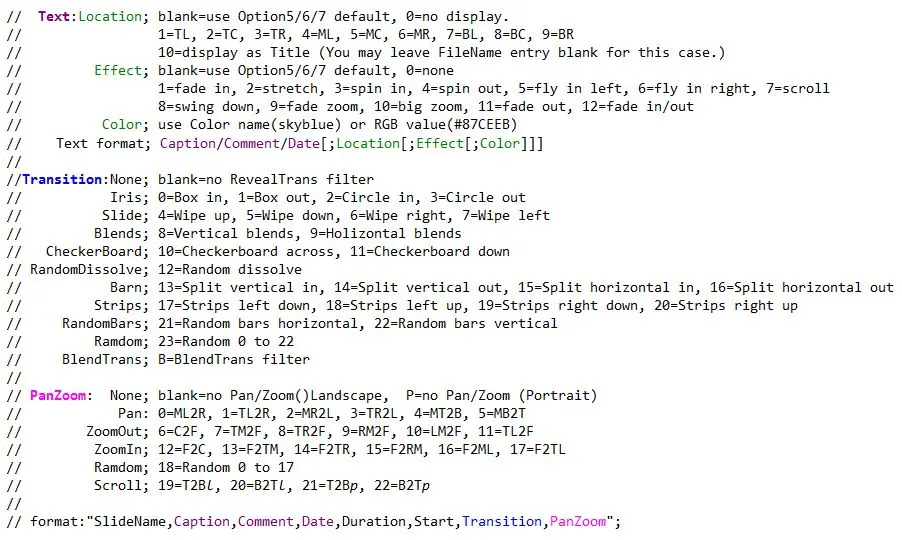
If you want to use my javascript, it's free to do so, just include following one line in between <body> and </body> section,
<script type="text/javascript" src="https://heizodani.com/slideshow/slideshow.js"></script>
or if you want to modify the script, download this javascript and modify it as you like. But, I am still improving my slide-show script day to day,
so if you use my script from my site directly, you can enjoy my improvement also.
PS: By the way, I am developing Microsoft Windows Live Movie Maker to HTML Conversion program "wlmp2html.exe" Once I complete this project, user can now develop his/her slide-show using Movie Maker and then convert to Html and can publish the show, without efforts.
On August 14, 2007, I posted 'Floor Planning Designer -Lite' (post was written in Japanese) made for my relative managing small real estate company, and quite a few time have passed since then. At that time, latest version of OS was the Windows Vista, but now, as most of you may start using Windows 7 already.
'Floor Planning Builder -Lite' is using Microsoft Paint as a core base. What happen to the Windows 7 version of the Microsoft Paint? As all of you may know, the UI is quite changed compared with Windows Vista version, and adapting so called 'Ribbon Interface'. Does this change impact to the current program? Well, not much, but small modification is to be applied to the program.
As though the Ribbon Interface changed the user interface very much, but still most of the menu functions are remain same, as far as short-cut ky concerned. If the short-cut key remains same, there is no impact to the program coding. My close verification of the short-cut key revealed that there is a change in key assignment in Windows 7 Paint, compared to Vista and XP. That are (Ctrl+PgUp) and (Ctrl+PgDn), the image view % size change function. Win7's assignment is somehow reversed. I just don't know whether this is because of the coding bug or Microsoft have intentionally changed this. Anyway, because of this fact, my old program is not 100% compatible with Win7 Paint.
In detail, as a fact, this function has some other slight difference in between three Xp, Vista and Win7 OSes. Xp has only two modes, standard or enlarged. But, Vista has more modes and 1 hit makes 200%, and another hit makes 400% enlarged view. And Win7 adopts 200% -> 300% -> 400% -> ... the +100% incremental method.
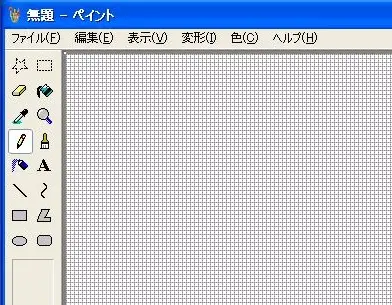 | 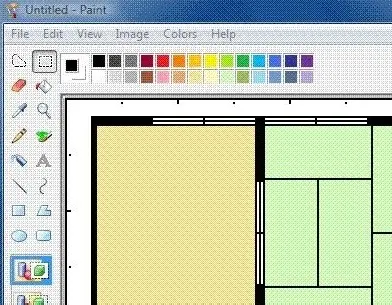 |
| XP Paint | Vista Paint |
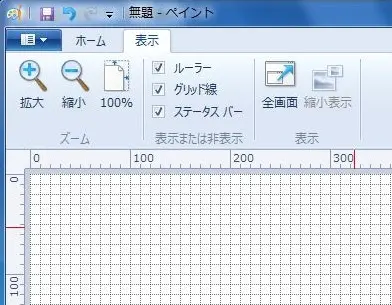 | |
| Win7 Paint |
Based upon this, I made a small modification to the current coding with VS2010, and now can handle OS differences. And posted on downloads section. Those who are interested, take it.
This week of the year is called Bon here. A Buddhist festival for honoring the spirits of ancestors. My case is not ancestors, but the memory of my old gone days. I just happen to find the picture of my first computer I engaged, while surfing on Internet. That is THIS. (Thanks to Computer Museum site.)

In 1957, General Electric and NCR jointly developed first transistorized solid state business computer NCR 304. As shown on the Museum site's description, this computer have been installed in Government, Military institutions, Mega-banks and major institutions. Two systems have delivered here in Japan, one to country's leading bank, The Sumitomo Bank, and the other to leading steel manufacturing company, Fuji Iron & Steel (later this company became The Nippon Steel Corporation by the merger of two giants, Yawata and Fuji). My first computer career was to maintain this system at Fuji Iron & Steel company, as a customer engineer.
System shown on picture seems to be small. The big box seen on the front row looks like a mainframe cabinet, but, that's not true. That is the magnetic tape handler's controller. Mainframe cabinet is not seen on this picture, and much much more bigger than that box. As the magnetic tape handler was the typical external memory device, no disk yet, and generally system had more units than the picture. Speed of the sorting data depends on the number of magnetic tape device. That's why system had so many MT divices. There's no CRT console, of course. Flexo-Writer, shown on the side of console was the system console in/out device.
Latest PC, or even larger server, has only one board or two. But, this computer have had hundreds PIBs (Plug-In-Board), or more than that, I've never counted. And I mastered the function and meaning of every logic on schematics, even to the level of gate. By the way, schematics were blue print copy, and the size was large as tatami-mat. And was folded many ways to make it small. At the time of the trouble-shooting, I used to unfold the blue print from the big piles of schematics, in a second, a professional way....
Macro Assembler (not Machine level Assembler) was used for programing. But, my programing style at that time, was to use Machine Instructions directly, for making small program. I used to memorize all Machine Instructions, and entered directly into memory using Flexo-Writer. Debugging? Of course, I read code directly from Memory Dump....
I am now just murmuring with a small voice, with sigh, "these days were gone".
Here's my old day's pictures at the Fuji Iron & Steel company.
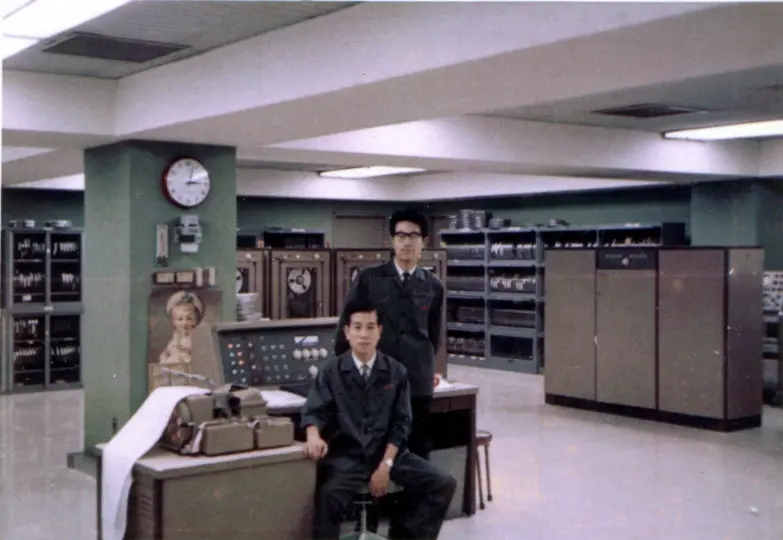

This version of the "Floor Plan Designer -Lite" was the first trial version and was obsoleted.
Please refer to the updated version, which is posted at May 24, 2010 on this Monologue.
Thanks.
![]()
I've been using EmEditor, the intuitive Emurasoft's text editor, for long time.
From the time my main programming language was C/C++.
Of course, I am talking about PC era. To tell the truth, I was started computer 'several decades' ago. At that time, there was no PC yet. And programing was normally written on papers (coding sheet). As though the host computer was huge machine, there was no terminals such as CRT. Even, time sharing system had not invented yet. We have to key-punch the program coding by card punch machine. There was no text Editor! Believe me. A man who lived in stone age is still alive, and learning utmost object-orientated Shell. What a great story!
Thanks to the modern text editor technology, keyword highlighting based upon syntax grammar is available for most of the latest text editors. As you may know, EmEditor supports this feature. Additional convenience in this editor is that the user can define the new languages syntax file by herself. So, I did it.
![]()
The PowerShell will be the next generation script language, and will getting population sooner or later.
But, so far, no one seems to be develping EmEditor's PowerShell Syntax file yet. Please find HERE my PowerShell.esy file I posted.
And HERE is the sample screen-shot.
One uniqueness of the PowerShell language, is that the keyword such as, Cmdlets, Alias, Function, etc are user definable and extensible, not like the other languages. Because of this nature, static definition will be discouraged. So, I did it. I made a small PowerShell script to extract necessary keywords from your current system, to create syntax file matches with your system. I posted my script 'CreatePSesy.ps1' HERE.
Script is simple and straightforward. As you may noticed, the static definition of the keyword portion is minimal.
Portion of the script is as follows.